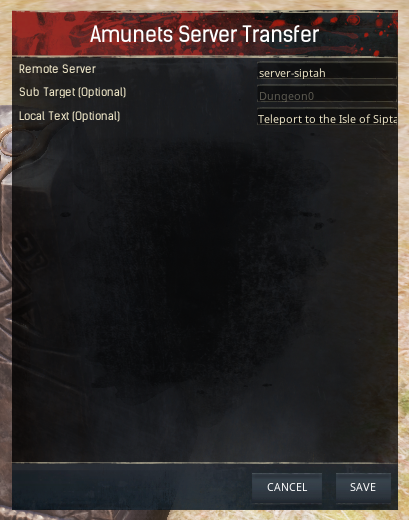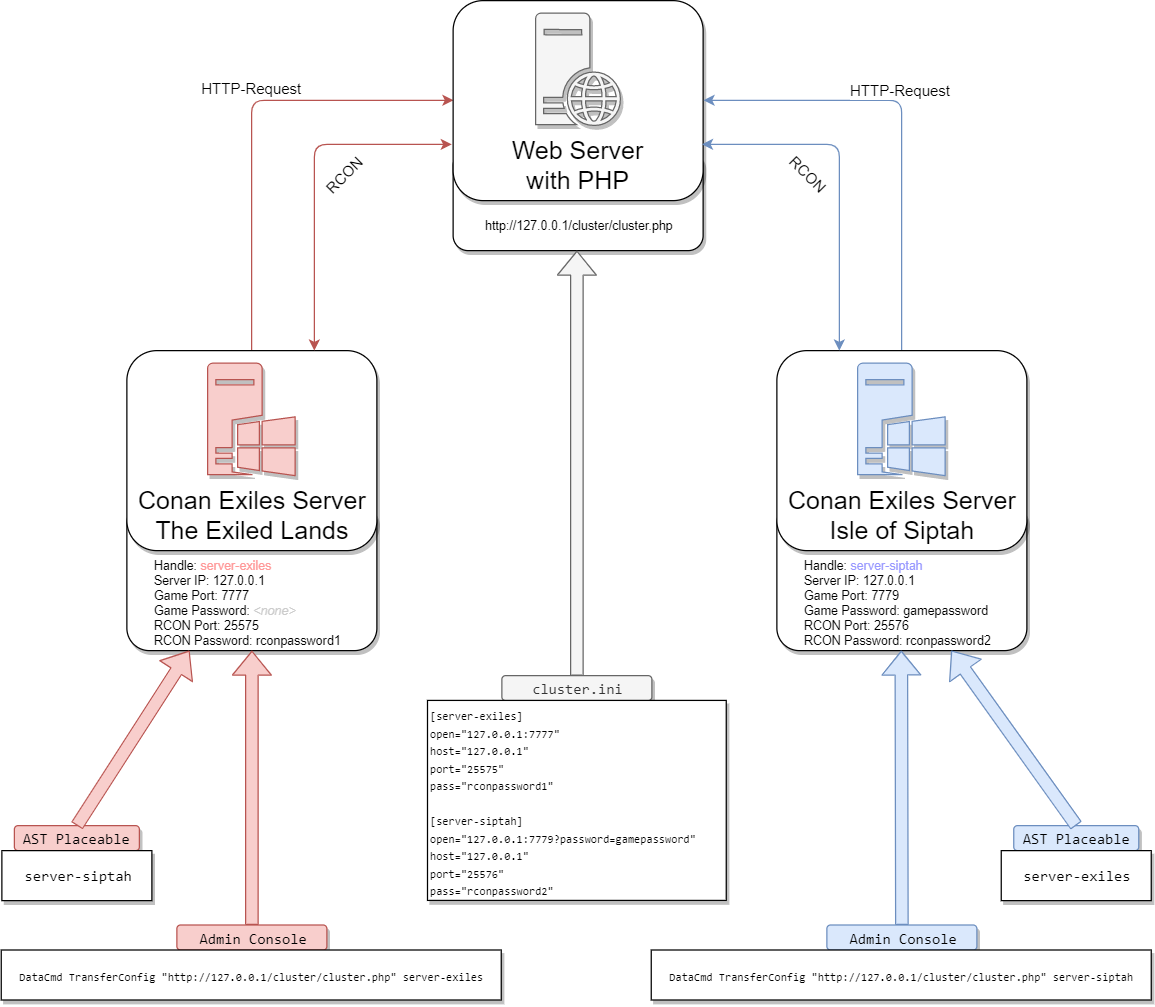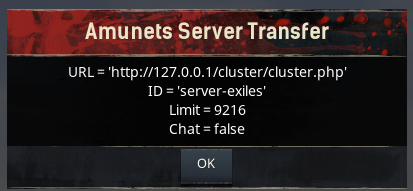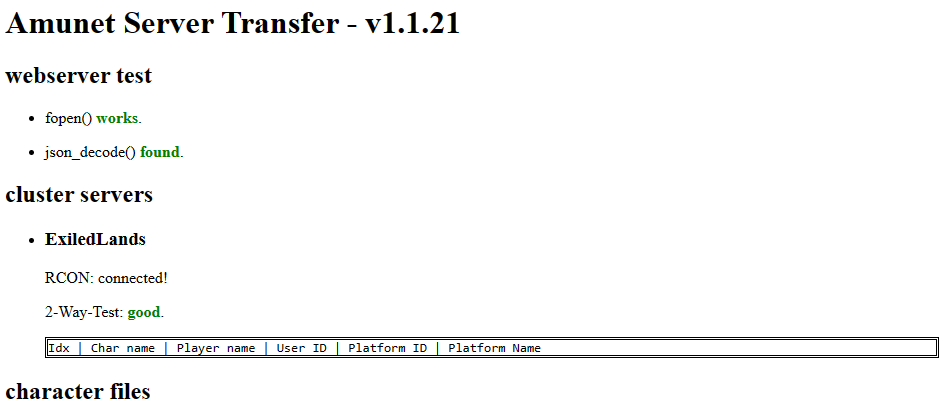Basic overview
The cluster works by having the game-servers trigger HTTP requests to the PHP script, and the PHP script communicating via RCON.
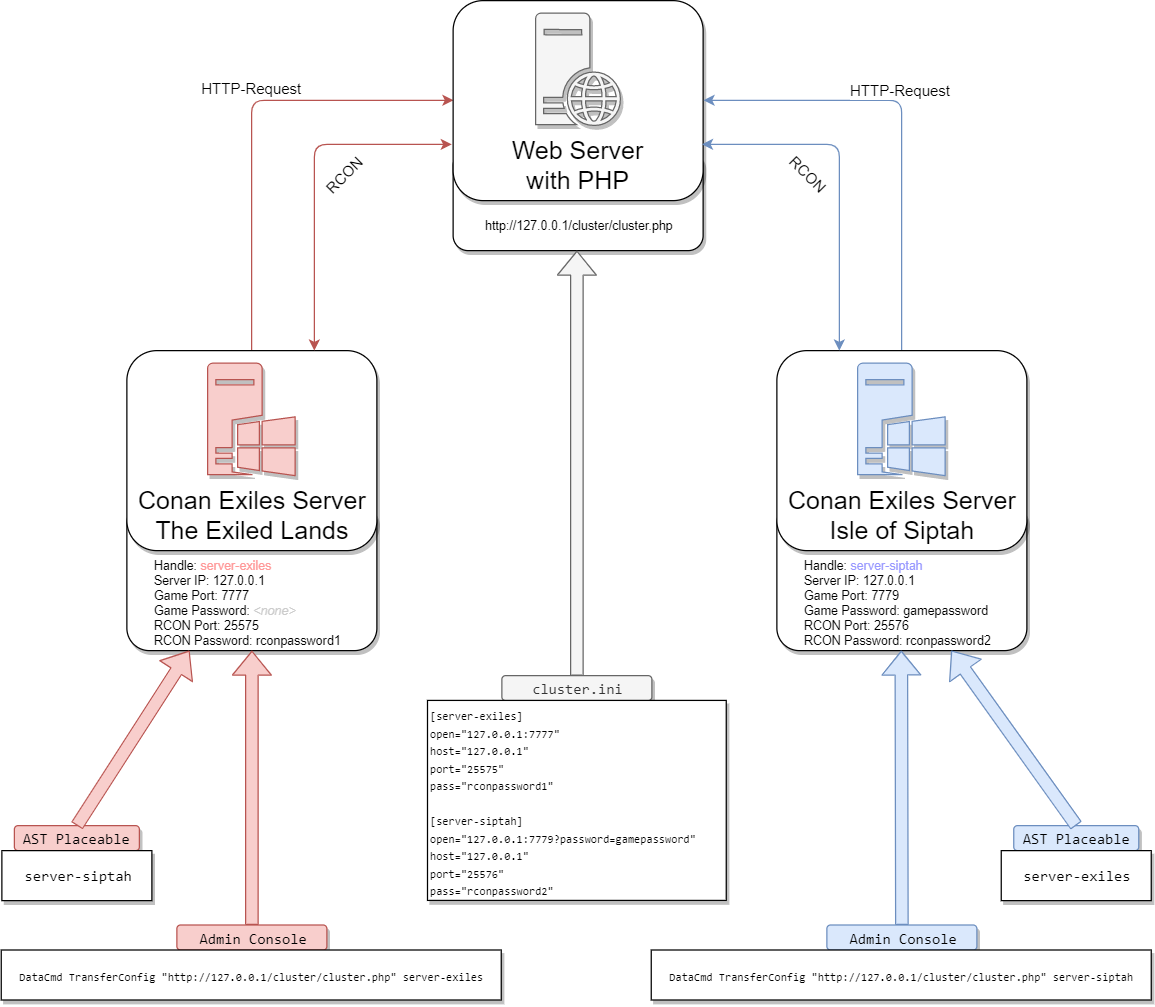
Web-server side
You need a few files on your webserver. Grab a copy in the files section and put them in a directory on your webserver.
All modifications you need to do are in cluster.ini and config.php.
Setting up cluster.ini ...
[server-exiles]
open="127.0.0.1:7777"
host="127.0.0.1"
port="25575"
pass="rconpassword1"
[server-siptah]
open="127.0.0.1:7779?password=gamepassword"
host="127.0.0.1"
port="25576"
pass="rconpassword2"
Each server has its own section:
- the section itself is the server handle to be used - 'server-exiles' in this example.
- the open-value defines how the clients will connect to the game-server, and consists of 3 parts:
- host - '127.0.0.1' in example.
- gameport - '7777' in example.
- password (if any) - 'gamepassword' in 2nd example
- the host, port and pass values define how the cluster will RCON-connect to your game-server.
NOTE: ini-file values should be quoted.
Setting up config.php ...
NOTE: still on my TODO list :)
Ingame side
You need to setup your game-server ingame too.
You need to be logged in with admin rights to do so.
Setting up transfer config ...
Each server needs to know how to contact the cluster script, and which handle itself was assigned.
To do so, open the console (Insert by default) and enter:
DataCmd TransferConfig "http://webserver/path/cluster.php" handleIf the command was successful, you will get a 'settings saved.' message.
NOTE: The URL should be quoted.
Setting up chat transfer ...
AST supports a shared global chat. For privacy reasons it is disabled by default and has to be enabled explicitly.
To do so, open the console (Insert by default) and enter:
DataCmd TransferChat trueIf the command was successful, you will get a 'settings saved.' message.
Checking configuration ...
You can always check the current configuration.
To do so, open the console (Insert by default) and enter:
DataCmd TransferCheckYou should get a result like this:
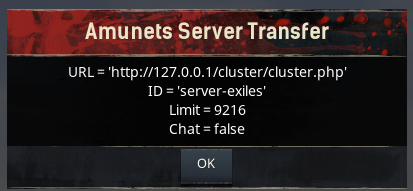
Testing and Troubleshooting
Testing cluster.php ...
If everything is setup correctly, you should be able to open the test-page in your browser by opening
http://webserver/path/cluster.php?cmd=testYou should get a result like this:
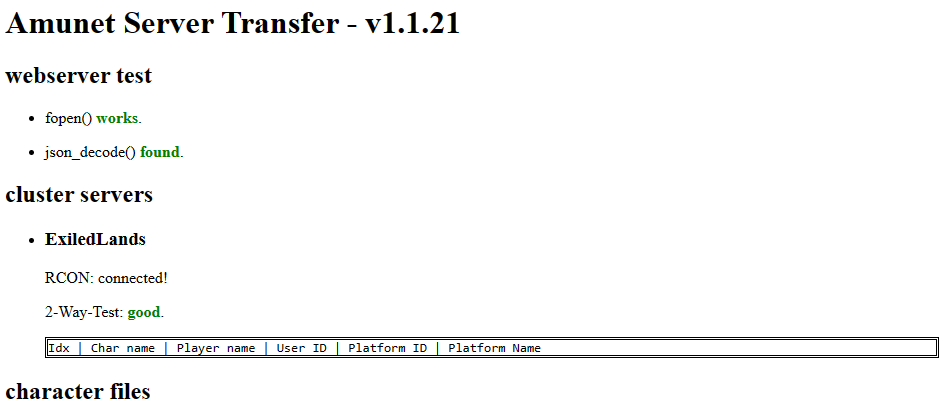
Common issues are:
- RCON: Authentication failed
wrong password in cluster.ini. - RCON: Connection refused
wrong host or port in cluster.ini OR you have a firewall issue somewhere. - RCON: Permission denied
PHP is (for security reasons) not allowed to open socket connections. - RCON: Couldn't find the command: listplayers. Try "help"
your gameserver is booting right now. - Ingame: Activating the AST placeable shows some particles then nothing.
Make sure the test-website is all good AND you entered the correct handle.